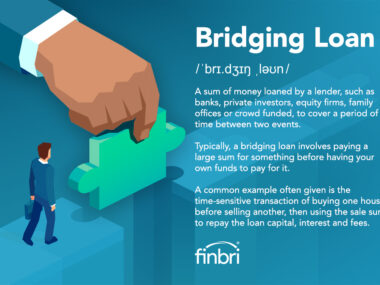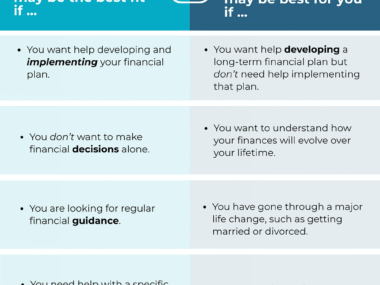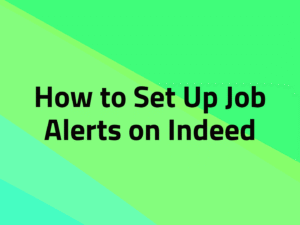Google Finance: Your Ultimate Resource for Financial Information

Are you tired of juggling multiple sources to stay updated on the latest financial news and information? Look no further than Google Finance! With its user-friendly interface and comprehensive coverage, Google Finance is the go-to platform for investors, traders, and finance enthusiasts. In this article, we will explore the various features and tools offered by Google Finance, and how you can use them to your advantage.
What is Google Finance?
Google Finance is a website that provides real-time stock quotes, financial news, market trends, and other financial information. It was launched in 2006 as a part of Google’s mission to organize the world’s information and make it universally accessible and useful. Over the years, Google Finance has evolved into a powerful tool that allows users to track and analyze stocks, manage their investment portfolios, and stay informed about the latest developments in the financial world.
Features and Tools Offered by Google Finance
Google Finance offers a wide range of features and tools that make it a one-stop solution for all your financial needs. Let’s take a closer look at some of the key features:
- Stock Quotes and Market Trends
One of the primary features of Google Finance is its ability to provide real-time stock quotes and market trends. Whether you’re interested in individual stocks, indices, or commodities, Google Finance has got you covered. Simply enter the ticker symbol or the name of the company you’re interested in, and you’ll get access to a wealth of information, including the current price, historical data, charts, and more.
- Company Profiles and Financial Statements
Another useful feature of Google Finance is its extensive database of company profiles and financial statements. With just a few clicks, you can access detailed information about a company’s background, key executives, financial performance, and more. This can be particularly helpful when conducting research on potential investment opportunities or analyzing the financial health of a company.
- Economic Indicators and Market News
In addition to stock-specific information, Google Finance also provides access to a wide range of economic indicators and market news. From GDP growth rates and unemployment figures to interest rate changes and government policies, you can stay informed about the macroeconomic factors that can impact your investments. The platform also aggregates news articles from various sources, allowing you to get a holistic view of the market sentiment.
- Portfolio Tracking and Alerts
One of the standout features of Google Finance is its portfolio tracking functionality. You can create a personalized portfolio by adding the stocks, mutual funds, or other assets you own. The platform will then provide you with real-time updates on the performance of your portfolio, including the overall gain/loss, individual stock prices, and percentage changes. You can also set up custom alerts to receive notifications when a stock reaches a certain price or when there is significant news related to a company in your portfolio.
How to Use Google Finance for Stock Market Research
Now that we have a better understanding of the features and tools offered by Google Finance, let’s explore how you can use them for stock market research. Here are some steps to get you started:
Identify the Stocks or Companies of Interest
The first step in using Google Finance for stock market research is to identify the stocks or companies you want to analyze. Whether you’re looking for potential investment opportunities or tracking the performance of your existing holdings, Google Finance allows you to easily search for specific stocks or companies using their ticker symbols or names.
Analyze the Company’s Financial Performance
Once you have identified the companies you’re interested in, you can dig deeper into their financial performance. Google Finance provides access to key financial statements, such as balance sheets, income statements, and cash flow statements. These documents can give you insights into the company’s revenue, expenses, profitability, and cash flow. You can also compare the financial performance of multiple companies within the same industry to identify trends and potential investment opportunities.
Monitor Stock Performance and Trends
In addition to financial statements, Google Finance provides a range of tools to analyze stock performance and trends. You can view interactive charts that show historical price movements, volume trends, and technical indicators. This can help you identify patterns and make more informed decisions about when to buy or sell a stock. You can also compare the performance of multiple stocks within the same sector or industry to identify relative strengths and weaknesses.
Stay Updated with News and Market Updates
To stay ahead of the curve, it’s important to stay updated with the latest news and market updates. Google Finance aggregates news articles from various sources and categorizes them based on relevance to your portfolio or interests. You can customize your news feed to receive updates on specific companies, industries, or economic indicators. This allows you to stay informed about the factors that can impact your investments and make timely decisions.
Tracking and Managing Your Investment Portfolio with Google Finance
Managing an investment portfolio can be a daunting task, especially if you have multiple holdings across different asset classes. Thankfully, Google Finance makes it easy to track and manage your portfolio in one place. Here’s how you can make the most of this feature:
1. Creating a Portfolio
To get started, you’ll need to create a portfolio on Google Finance. Simply sign in with your Google account and click on the “Portfolio” tab. From there, you can add the stocks, mutual funds, ETFs, or other assets you own. You can also specify the quantity and purchase price of each asset to get accurate performance tracking.
2. Real-Time Portfolio Updates
Once you have created your portfolio, Google Finance will provide you with real-time updates on the performance of your investments. You can see the overall gain/loss, individual stock prices, and percentage changes. This allows you to stay informed about the value of your portfolio and make informed decisions about buying or selling assets.
3. Custom Alerts and Notifications
Google Finance also allows you to set up custom alerts and notifications for your portfolio. For example, you can set an alert to receive a notification when a stock in your portfolio reaches a certain price. This can be particularly useful if you have specific buying or selling criteria and want to take advantage of market opportunities.
4. Performance Analysis and Reports
In addition to real-time updates, Google Finance also provides performance analysis and reports for your portfolio. You can view the historical performance of your investments, compare them to benchmark indices, and generate reports that summarize your portfolio’s performance over a specific period. This can help you evaluate the effectiveness of your investment strategy and make necessary adjustments.
Analyzing Stock Performance and Trends on Google Finance
Analyzing stock performance and trends is crucial for making informed investment decisions. Google Finance offers a range of tools and features that can help you analyze stocks and identify potential opportunities. Here’s how you can leverage these tools:
Interactive Charts and Technical Indicators
One of the key features of Google Finance is its interactive charts that allow you to visualize stock performance over time. You can customize the time period, add technical indicators such as moving averages or Bollinger Bands, and compare the stock’s performance to relevant indices or benchmarks. This can help you identify trends, support and resistance levels, and potential entry or exit points.
Historical Price Data and Dividend Information
Google Finance also provides access to historical price data and dividend information for stocks. This can be particularly useful when analyzing a stock’s long-term performance or evaluating its dividend-paying ability. You can view the dividend history, dividend yield, and dividend payment dates to assess the income potential of a stock.
Comparing Stocks and Industries
Another useful feature of Google Finance is its ability to compare the performance of multiple stocks or industries. You can create custom watchlists and track the performance of stocks within the same sector or industry. This can help you identify relative strengths and weaknesses, spot emerging trends, and make more informed investment decisions.
Fundamental Analysis and Valuation Metrics
For investors who prefer a fundamental analysis approach, Google Finance provides access to key valuation metrics and financial ratios. You can view metrics such as price-to-earnings (P/E) ratio, price-to-sales (P/S) ratio, and return on equity (ROE) to assess a stock’s valuation and profitability. This can help you compare stocks within the same industry or sector and identify potential undervalued or overvalued opportunities.
Utilizing Google Finance for Real-Time Financial News and Updates
Staying informed about the latest financial news and updates is crucial for making timely investment decisions. Google Finance not only provides access to real-time stock quotes and market trends but also aggregates news articles from various sources. Here’s how you can leverage this feature:
Customizing Your News Feed
Google Finance allows you to customize your news feed based on your interests and investment portfolio. You can specify the companies, industries, or economic indicators you want to follow, and Google Finance will show you relevant news articles. This can help you stay updated on the topics that matter most to you and filter out the noise.
News Alerts and Notifications
In addition to a customized news feed, Google Finance also allows you to set up news alerts and notifications. You can specify the keywords or topics you want to receive alerts for, and Google Finance will send you notifications when there is significant news related to those topics. This can help you stay informed about market-moving events and make timely investment decisions.
Market Analysis and Commentary
Google Finance not only provides news articles but also offers market analysis and commentary from industry experts. You can access articles that provide insights into market trends, investment strategies, and macroeconomic factors. This can help you gain a deeper understanding of the financial markets and make more informed decisions about your investments.
Research Reports and Analyst Ratings
For investors who rely on research reports and analyst ratings, Google Finance offers access to a wealth of information. You can view research reports from top financial institutions, read analyst recommendations, and see consensus price targets for a stock. This can help you evaluate the opinions of experts and incorporate them into your investment decision-making process.
Google Finance vs. Other Financial Platforms
With so many financial platforms available, it’s important to understand how Google Finance stacks up against the competition. Here are some key points of comparison:
User-Friendly Interface
One of the standout features of Google Finance is its user-friendly interface. The platform is designed to be intuitive and easy to navigate, even for users who are new to finance. The search functionality is robust, allowing you to quickly find the information you need. The charts and visualizations are clean and interactive, making it easy to analyze data. Overall, Google Finance offers a seamless user experience that sets it apart from other financial platforms.
Comprehensive Coverage
Google Finance provides comprehensive coverage of stocks, indices, commodities, and other financial instruments. The platform aggregates data from various sources to ensure that you have access to the most up-to-date and accurate information. Whether you’re interested in individual stocks, market trends, or economic indicators, Google Finance has got you covered.
3. Customization and Personalization
One of the key advantages of Google Finance is its customization and personalization features. You can create a personalized portfolio, customize your news feed, set up alerts, and tailor your experience to your specific needs. This level of customization allows you to focus on the information that matters most to you and filter out the noise.
Integration with Google Services
Another advantage of Google Finance is its integration with other Google services. If you’re already using Gmail, Google Calendar, or other Google products, you can seamlessly integrate Google Finance into your existing workflow. This can help you save time and streamline your financial management process.
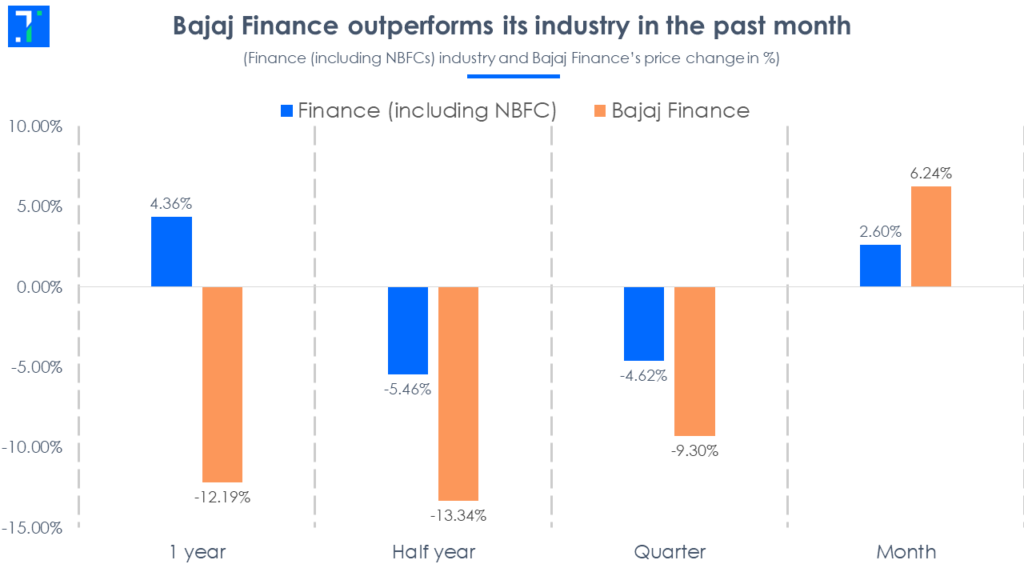
Tips and Tricks for Maximizing Your Use of Google Finance
Now that you’re familiar with the features and tools offered by Google Finance, here are some tips and tricks to help you maximize your use of the platform:
Set Up Customized Alerts
Take advantage of Google Finance’s alert feature to receive notifications when there are significant changes in stock prices, news articles, or other events related to your portfolio. This can help you stay informed and take timely action.
Utilize Watchlists
Create watchlists for stocks, industries, or economic indicators that you want to track. This can help you monitor trends, compare performance, and identify potential investment opportunities.
Follow Trusted Sources
While Google Finance aggregates news articles from various sources, it’s important to follow trusted sources for accurate and reliable information. Consider adding reputable financial news outlets or analyst reports to your news feed to ensure that you’re getting high-quality content.
Leverage Google Sheets Integration
Google Finance integrates seamlessly with Google Sheets, allowing you to import real-time stock data directly into your spreadsheets. This can be particularly useful if you want to perform more advanced analysis or track additional metrics.
Using Google Finance for Personal Finance Management
While Google Finance is primarily known for its stock market research and portfolio management features, it can also be a valuable tool for personal finance management. Here’s how you can use Google Finance to take control of your finances:
Budgeting and Expense Tracking
Google Finance allows you to track your income and expenses, set budget goals, and monitor your financial health. You can create customized categories for different types of expenses, set spending limits, and receive notifications when you’re close to exceeding your budget. This can help you make better financial decisions and achieve your savings goals.
Bill Reminders and Payment Tracking
Never miss a bill payment again! Google Finance allows you to set up bill reminders and track your payment history. You can add recurring bills, specify due dates, and receive notifications when a payment is due. This can help you stay organized and avoid late fees or penalties.
. Net Worth Tracking
Google Finance provides a simple way to track your net worth over time. By adding your assets (such as investments, real estate, or savings accounts) and liabilities (such as loans or credit card debt), you can get a clear picture of your financial situation. This can help you identify areas of improvement and work towards building wealth.
. Retirement Planning
Planning for retirement is crucial, and Google Finance can assist you in this process. You can set retirement goals, track your progress, and explore different investment strategies. Google Finance also provides access to retirement calculators and other resources to help you make informed decisions about your retirement savings.
Conclusion: The Power of Google Finance in Your Financial Journey
In conclusion, Google Finance is a powerful platform that offers a wide range of iformation about finance and how you can archieve financial freedom.